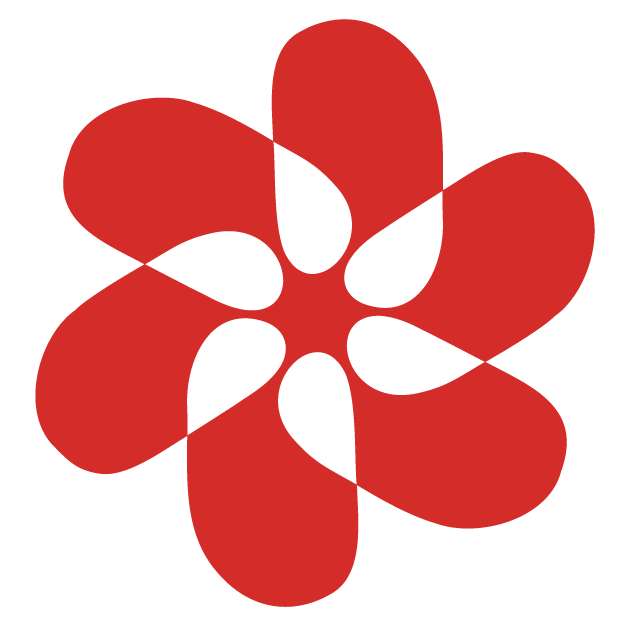Prerequisites
Before you can create a chat Session, you will need:- Your bearer token, user ID, and desired Workspace ID. They can be obtained as described here.
- Software that can use APIs, such as cURL or Python.
- At least one Document in your Workspace.
Create an AI chat Session
Before you can start creating chat messages, you must create an AI chat Session. The API endpoint for creating a Session ishttps://cite.petal.org/api/ai/session/create. You will need to send a POST request to the endpoint, with the following parameters:
The ID of your Workspace/Organization
Your personal user ID
The list of IDs for the Documents you wish to include in this chat
Whether you want to use multi-doc chat (Available to users of Petal Advanced Plan and above). Multi-doc chat uses a higher context size compared to single-doc chat. It is possible to have a multi-doc Session with only one Document in
document_ids, but it is not possible to have a single-doc Session with more than one DocumentCan be
private or shared. Determines whether other users in the Workspace can see this Sessionid returned, as that is the unique Session ID that you will need to create messages within it. Once you have located it, we can move on to message creation.
Create chat messages in your Session
All chat messages are located within a given Session. This allows the AI (and you) to keep track of the flow of a conversation. Once you know the Session ID in which you wish to create a message, make a POST request tohttps://cite.petal.org/api/ai/session/<id>/qa/create. You need to enter the Session ID into the URI (at <id>), and the body of the request should contain your message to the AI:
Your message here.
A unique ID for this chat message.
The progress of getting the AI to respond to your message. It should change from
pending to running to success over time.task_status should be pending. This is because it takes some time to submit the user message to the AI and get a response. In order to fetch updates to the message, you should use the API https://cite.petal.org/api/ai/session/<id>/qa/list, which will return a list that contains all chat messages for the given Session.
response field in the JSON. While the task_status of that message is running, the response may be incomplete because the AI is still working. Once the task_status is success, the response will be complete.